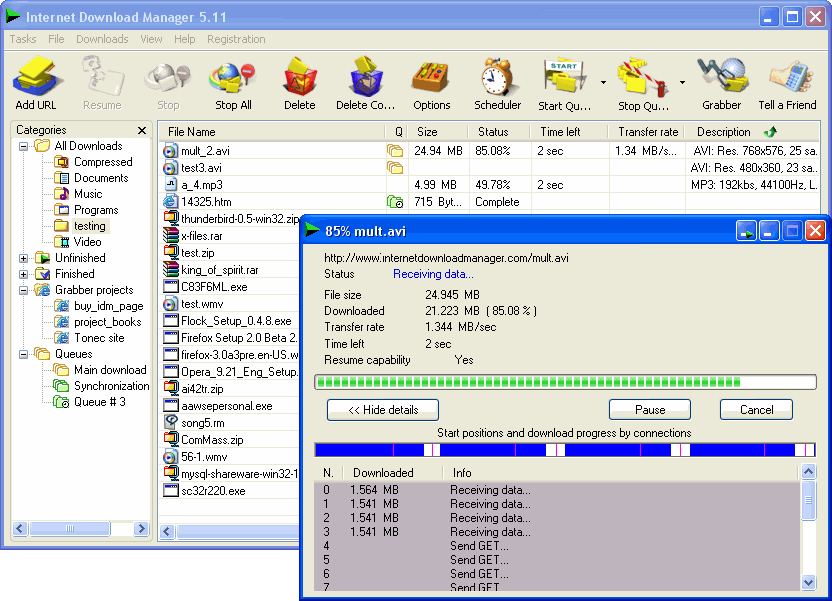提升你的下载速度最多达5倍,安排下载时程,或续传一半的软件。Internet Download Manager的续传功能可以恢复因为断线、网络问题、计算机当机甚至无预警的停电导致下传到一半的软件。此程序具有动态档案分割、多重下载点技术,而且它会重复使用现有的联机,而不需再重新联机登入一遍。聪明的in-speed技术会动态地将所有设定应用到某种联机类型,以充分利用下载速度。
Internet Download Manager支持下载队列、防火墙、代理服务器和映摄服务器、重新导向、cookies、需要验证的目录,以及各种不同的服务器平台。此程序紧密地与Internet Explorer 和 Netscape Communicator结合,自动地处理你的下载需求。此程序还具有下载逻辑最佳化功能、检查病毒,以及多种偏好设定。
Internet Download Manager has a smart download logic accelerator that features intelligent dynamic file segmentation and safe multipart downloading technology to accelerate your downloads. Unlike other download accelerators and managers that segment files before downloading starts, Internet Download Manager segments downloaded files dynamically during download process. Internet Download Manager reuses available connections without additional connect and login stages to achieve better acceleration performance.
Internet Download Manager supports proxy servers, ftp and http protocols, firewalls, redirects, cookies, directories with authorization, MP3 audio and MPEG video content processing, and a large number of directory listing formats. IDM integrates seamlessly into Microsoft Internet Explorer, Netscape, MSN Explorer, AOL, Opera, Mozilla, Mozilla Firefox, Mozilla Firebird, Avant Browser, MyIE2, and all other popular browsers to automatically handle your downloads. You can also drag and drop files, or use Internet Download Manager from command line. Internet Download Manager can dial your modem at the set time, download the files you want, then hang up or even shut down your computer when it's done.
Other features include multilingual support, zip preview, download categories, built-in download accelerator, scheduler pro, sounds on events, HTTPS support, queue processor, pipelining of ftp commands, html help and tutorial, enhanced virus protection on download completion, progressive downloading with quotas (useful for connections that use some kind of fair access policy or FAP like Direcway, Direct PC, Hughes, etc.), command line parameters, and many others.
Main Features:
- All popular browsers and applications are supported! Internet Download Manager supports all versions of popular browsers, and can be integrated into any 3rd party Internet applications.
- Download with one click. When you click on a download link in a browser, IDM will take over the download and accelerate it. IDM supports HTTP, FTP and HTTPS protocols.
- Download Speed. Internet Download Manager can accelerate downloads by up to 5 times due to its intelligent dynamic file segmentation technology.
- Download Resume. Internet Download Manager will resume unfinished download from the place where they left off.
- Simple installation wizard. Quick and easy installation program will make necessary settings for you, and check your connection at the end to ensure trouble free installation of Internet Download Manager
- Automatic Antivirus checking. Antivirus checking makes your downloads free from viruses and trojans.
- Advanced Browser Integration. When enabled, the feature can be used to catch any download from any application. None of download managers have this feature.
- Built-in Scheduler. Internet Download Manager can connect to the Internet at a set time, download the files you want, disconnect, or shut down your computer when it's done.
- IDM supports many types of proxy servers. For example, IDM works with Microsoft ISA, and FTP proxy servers.
- IDM supports main authentication protocols: Basic, Negotiate, NTLM, and Keberos. Thus IDM can access many Internet and proxy servers using login name and password.
- Download All feature. IDM can add all downloads linked to the current page. It's easy to download multiple files with this feature.
- Customizable Interface. You may choose the order, and what buttons and columns appear on the main IDM window.
- Download Categories. Internet Download Manager can be used to organize downloads automatically using defined download categories.
- Quick Update Feature. Quick update may check for new versions of IDM and update IDM once per week.
- Download limits. Progressive downloading with quotas feature. The feature is useful for connections that use some kind of fair access policy (or FAP) like Direcway, Direct PC, Hughes, etc.
- Drag and Drop. You may simply drag and drop links to IDM, and drag and drop complete files out of Internet Download Manager.
- IDM is multilingual. IDM is translated to Arabic, Bosnian, Bulgarian, Chinese, Croatian, Czech, Danish, Dutch, French, German, Hungarian, Italian, Japanese, Lithuanian, Macedonian, Polish, Portuguese, Romanian, Russian, Slovenian, Spanish, Thai languages.
What's new in version 5.11.9 (Released: Dec 4, 2007):
* Changed "Download progress" dialog appearance for Windows Vista Aero theme to show "Minimize to system tray" button correctly
* Added the feature to use a pattern with wildcards (*) in the list of Internet addresses which IDM should not take over from browsers
* Version 5.11 build 9 includes all latest bug fixes
更新记录:http://www.internetdownloadmanager.com/news.html
官网:http://www.internetdownloadmanager.com
官方下载:点击这里下载文件
官方简体语言包:(解压到软件安装目录下的Languages目录,更多语言~)
点击这里下载文件
Internet Download Manager has a smart download logic accelerator that features intelligent dynamic file segmentation and safe multipart downloading technology to accelerate your downloads. Unlike other download accelerators and managers that segment files before downloading starts, Internet Download Manager segments downloaded files dynamically during download process. Internet Download Manager reuses available connections without additional connect and login stages to achieve better acceleration performance.
Internet Download Manager supports proxy servers, ftp and http protocols, firewalls, redirects, cookies, directories with authorization, MP3 audio and MPEG video content processing, and a large number of directory listing formats. IDM integrates seamlessly into Microsoft Internet Explorer, Netscape, MSN Explorer, AOL, Opera, Mozilla, Mozilla Firefox, Mozilla Firebird, Avant Browser, MyIE2, and all other popular browsers to automatically handle your downloads. You can also drag and drop files, or use Internet Download Manager from command line. Internet Download Manager can dial your modem at the set time, download the files you want, then hang up or even shut down your computer when it's done.
Other features include multilingual support, zip preview, download categories, built-in download accelerator, scheduler pro, sounds on events, HTTPS support, queue processor, pipelining of ftp commands, html help and tutorial, enhanced virus protection on download completion, progressive downloading with quotas (useful for connections that use some kind of fair access policy or FAP like Direcway, Direct PC, Hughes, etc.), command line parameters, and many others.
- All popular browsers and applications are supported! Internet Download Manager supports all versions of popular browsers, and can be integrated into any 3rd party Internet applications.
- Download with one click. When you click on a download link in a browser, IDM will take over the download and accelerate it. IDM supports HTTP, FTP and HTTPS protocols.
- Download Speed. Internet Download Manager can accelerate downloads by up to 5 times due to its intelligent dynamic file segmentation technology.
- Download Resume. Internet Download Manager will resume unfinished download from the place where they left off.
- Simple installation wizard. Quick and easy installation program will make necessary settings for you, and check your connection at the end to ensure trouble free installation of Internet Download Manager
- Automatic Antivirus checking. Antivirus checking makes your downloads free from viruses and trojans.
- Advanced Browser Integration. When enabled, the feature can be used to catch any download from any application. None of download managers have this feature.
- Built-in Scheduler. Internet Download Manager can connect to the Internet at a set time, download the files you want, disconnect, or shut down your computer when it's done.
- IDM supports many types of proxy servers. For example, IDM works with Microsoft ISA, and FTP proxy servers.
- IDM supports main authentication protocols: Basic, Negotiate, NTLM, and Keberos. Thus IDM can access many Internet and proxy servers using login name and password.
- Download All feature. IDM can add all downloads linked to the current page. It's easy to download multiple files with this feature.
- Customizable Interface. You may choose the order, and what buttons and columns appear on the main IDM window.
- Download Categories. Internet Download Manager can be used to organize downloads automatically using defined download categories.
- Quick Update Feature. Quick update may check for new versions of IDM and update IDM once per week.
- Download limits. Progressive downloading with quotas feature. The feature is useful for connections that use some kind of fair access policy (or FAP) like Direcway, Direct PC, Hughes, etc.
- Drag and Drop. You may simply drag and drop links to IDM, and drag and drop complete files out of Internet Download Manager.
- IDM is multilingual. IDM is translated to Arabic, Bosnian, Bulgarian, Chinese, Croatian, Czech, Danish, Dutch, French, German, Hungarian, Italian, Japanese, Lithuanian, Macedonian, Polish, Portuguese, Romanian, Russian, Slovenian, Spanish, Thai languages.
What's new in version 5.11.9 (Released: Dec 4, 2007):
* Changed "Download progress" dialog appearance for Windows Vista Aero theme to show "Minimize to system tray" button correctly
* Added the feature to use a pattern with wildcards (*) in the list of Internet addresses which IDM should not take over from browsers
* Version 5.11 build 9 includes all latest bug fixes
更新记录:http://www.internetdownloadmanager.com/news.html
官网:http://www.internetdownloadmanager.com
官方下载:点击这里下载文件
官方简体语言包:(解压到软件安装目录下的Languages目录,更多语言~)
点击这里下载文件